 |
|
Reference: See also Dr. Barnard's notes on file system implementation Chapter 11 described the public-facing API of file systems Chapter 12 describes how the API might be implemented We will discuss 12.1 File-System StructureMagnetic disks: Levels, see Figure 12.1 12.2 File-System ImplementationOn the disk
In memory
Details vary widely by system inode (from Minix code): or go to Minix book > Files > src > inode.h +++++++++++++++++++++++++++++++++++++++++++++++++++++++++++++++++++++++++++++++
src/fs/inode.h
+++++++++++++++++++++++++++++++++++++++++++++++++++++++++++++++++++++++++++++++
20500 /* Inode table. This table holds inodes that are currently in use. In some
20501 * cases they have been opened by an open() or creat() system call, in other
20502 * cases the file system itself needs the inode for one reason or another,
20503 * such as to search a directory for a path name.
20504 * The first part of the struct holds fields that are present on the
20505 * disk; the second part holds fields not present on the disk.
20506 * The disk inode part is also declared in "type.h" as 'd1_inode' for V1
20507 * file systems and 'd2_inode' for V2 file systems.
20508 */
20509
20510 EXTERN struct inode {
20511 mode_t i_mode; /* file type, protection, etc. */
20512 nlink_t i_nlinks; /* how many links to this file */
20513 uid_t i_uid; /* user id of the file's owner */
20514 gid_t i_gid; /* group number */
20515 off_t i_size; /* current file size in bytes */
20516 time_t i_atime; /* time of last access (V2 only) */
20517 time_t i_mtime; /* when was file data last changed */
20518 time_t i_ctime; /* when was inode itself changed (V2 only)*/
20519 zone_t i_zone[V2_NR_TZONES]; /* zone numbers for direct, ind, and dbl ind */
20520
20521 /* The following items are not present on the disk. */
20522 dev_t i_dev; /* which device is the inode on */
20523 ino_t i_num; /* inode number on its (minor) device */
20524 int i_count; /* # times inode used; 0 means slot is free */
20525 int i_ndzones; /* # direct zones (Vx_NR_DZONES) */
20526 int i_nindirs; /* # indirect zones per indirect block */
20527 struct super_block *i_sp; /* pointer to super block for inode's device */
20528 char i_dirt; /* CLEAN or DIRTY */
20529 char i_pipe; /* set to I_PIPE if pipe */
20530 char i_mount; /* this bit is set if file mounted on */
20531 char i_seek; /* set on LSEEK, cleared on READ/WRITE */
20532 char i_update; /* the ATIME, CTIME, and MTIME bits are here */
20533 } inode[NR_INODES];
create(): To create a new file
open():
read() or write():
close():
12.3 Directory ImplementationOperations include:
Directory attributes include:
Primarily on disk. Cached in memory 12.3.1 Linear listDirectory is
Create file
Delete file
Table as array, mark as available, move entries, linked list Problem: linear search time for find file 12.3.2 Hash tableAs you learned in Data Structures hash(fileName) --> table index Chained overflow hash table 12.4 Allocation MethodsWhere on the disk are data blocks for a file? How do we Create(); Write(); Read(); Delete(); recover deleted? Disk address includes: volume, cylinder, sector, block For now, consider as a linear array 12.4.1 Contiguous allocationFile is a contiguous set of blocks Directory (cf. Figure 12.5):
Where? First fit, best fit, worst fit Advantages:
Disadvantages:
Disk defragmentation? Variant: Extent - Clusters of blocks 12.4.2 Linked allocationFile is a linked list of blocks, located anywhere Directory (cf. Figure 12.6):
Blocks of file are in a linked list Where? Anywhere Create(); Advantages:
Disadvantages:
Disk defragmentation makes linked allocation behave like contiguous allocation Variant: Allocate clusters of blocks Many variants, including File-Allocation Table (FAT) of MS-DOS. See Figure 12.7. Cache FAT? 12.4.3 Indexed allocationGather block pointers into a single(?) index block. See Figure 12.8 UNIX inode, see Figure 12.9 Advantages:
Disadvantages:
Answer?All of the above?
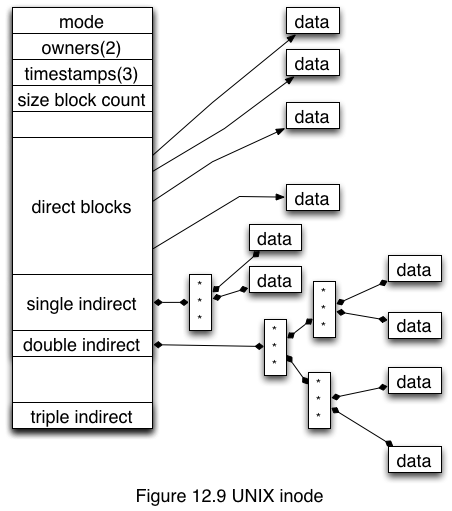
12.5 Free-Space ManagementDisk equivalent of malloc and free A new file is composed of blocks How do we know which disk blocks are free for assignment? Reuse space from deleted files Obvious: List of free blocks 12.5.1 Bit vector: One bit for each disk block
12.5.2 Linked list
12.5.3 Grouping: On first free block, store links to n-1 free blocks. nth is another block of links 12.5.4 Counting: Keep address of free block and number of contiguous free blocks there 12.6 Efficiency and PerformanceDisk performance is a major system bottleneck Solutions include
12.7 RecoveryProblems:
How? Crash? 12.7.1 Consistency checkingExercise: Write fsck in UNIX or chkdsk in MS-DOS Suggests redundancy? Error-detecting or error correcting codes? Cyclic Redundancy Check (CRC)? 12.7.2 Backup and restoreYour hard drive will fail Back up to tape? CD? other? Backups: Full, incremental, differential Schedule? Recovery? Disk synchronization RAID (Redundant Arrays of Independent/Inexpensive Disks), see section 12.7 12.8 NFS (Omit)Postpone until we talk more about networks.
|
| Marquette University. Be The Difference. | Marquette | Corliss | |